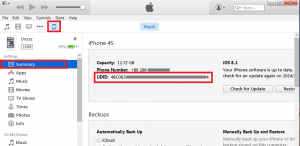Archives
now browsing by author
如何獲得 iOS 裝置的 K-value UDID?
iOS 7.0 有關 UDID 的改變:
-[UIDevice uniqueIdentifier] is no longer accepted in submissions to the App Store. In iOS 7, apps that are already on the store or on users』 devices that call this removed API will no longer be returned the UDID. Instead, -[UIDevice uniqueIdentifier] will return a 40-character string starting with FFFFFFFF, followed by the hex value of -[UIDevice identifierForVendor]. It is important to consider how this will affect existing apps. Consider submitting updates that no longer access the UDID.
在 Good for Enterprise 的架構下,每個裝置必須要有一個唯一值 Identifier。以前 Good 會採用裝置上 UDID 值,但在 iOS 7.0 (含)以後已不能再使用 UDID 值,因此 Good 會使用一個 K-value 來做為每個裝置的 Identifier。
Read More …
如何獲得 iOS 裝置的 UDID?
有時候在跟Good廠家技術支持尋求幫助時,對方會要求提供設備的 UDID,以下介紹如何獲得 UDID 的方法:
方法1:通過 iTunes
GOOD for SALESFORCE1釋出 iOS 及 Android 版本
Good Technologies最近宣布即將釋出 Salesforce1 mobile CRM APP,該產品名稱叫 Good for Salesforce1,也是基於 Good Dynamics 平台技術所建構的。
而最近也將在谷歌的 Play Store 上釋出 Android 版本,Android 版本和 iOS 版本一樣,Good for Salesforce1 同時整合了 Good for Enterprise 和 Good Access,而且同時具有連線加密與加密容器(Good’s secure container)的功能。
Read More …
Good for Enterprise 將更名為 Good Classic
2014年6月3日,Good Technology宣布了即將釋出新的Good APP,並且介紹了新的公司品牌。新的Good APP是在Good Dynamics安全移動平台上所建構,並提供電子電子郵件、日曆、聯繫人和更多的下一代良好的用戶體驗。
隨著即將到來的新版,我們體認到Good for Enterprise的客戶常常在APP Store上對那些帶有”Good”字樣的應用程序產生混淆,為了降低最終用戶的混淆,Good Technology決定採用新的品牌策略,在下一個版本會將”Good for Enterprise” 應用程序的名稱改為”Good Classic”,此改變對我們現有的 Good for Enterprise 用戶帶來以下的影響:
如何查找應用程序的Application I.D/Package Name (Android篇)
在Good Mobile Control中定義 Third-Party Application時,必須知道 Application I.D. 或 Package Name,事實上查找 Application I.D. 或 Package Name 是很簡單的,你只要去下載 Android System Info 這支程序並安裝在你的手機上,就可以查看你手機上所有應用程序的 Application I.D. 或 Package Name。
- 請到谷歌的Play Store去查找 “Android System Info”,並下載安裝。
- 執行 Android System Info 程序,並在 Apps 頁面中去點選你要查看的 APP。例如:下圖中我們去點選 Good for Enterprise 這個程序,就可以看到其 Package Name 為 “com.good.android.gfe”。
- 可以查看Package Name的程序很多,Android System Info只是其中一個。
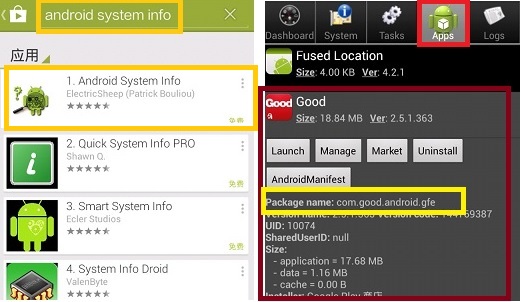
測試 UPD Port 12000 是否被防火牆阻擋(Android篇)
如之前一篇所講的:Good For Enterprise用戶端是通過UDP Port 12000與Good NOC進行通信。在安卓的手機上也可以來測試UDP Port 12000是否可以正常通訊。做法如下:
- 安裝 Simple UDP Tester 工具
請在谷歌的 Play Store 里搜尋 “Simple UDP Tester”,並在查找結果中選擇該程序並進行安裝,步驟如下圖: